Enlighton
the first self ordering platform designed around digital tables
My Role: product branding, product design, product management, product strategy, interaction design,
Mechanisms used: competitive research, direct customer interviews, A/B testing
Team: 3 designers, 4 backend developers, 3 frontend developers

Intro
Enlighton was established to create digital tables for the hospitality industry. The primary goal was to build white-label software that could be easily deployed for existing hardware.
Problem and business goals
Self-service is becoming more prevalent, but the customer experience in hospitality is flawed. Customers typically had to order from a kiosk or in advance via an app, and then sit at a table. These experiences add technology layers and require more work for people who may not be tech-savvy.
Solution:
Make the table the ordering kiosk!
Project kickoff
This was no ordinary project. There was no direct competition to study or learn from, and no one on the team had extensive experience developing software for hospitality. We gathered all our assumptions and reached out to our network to conduct generative interviews.
Generative interviews
I conducted several rounds of generative interviews to gain a deep understanding of their context by identifying their needs, goals, and pain points. This was done through one-hour long remote and in-person interviews.
Hands-on research
I worked behind the bar to better understand how a venue operates.
Key takeaways
- Personalization is key
- Integration with other existing apps and POS is important
- Customer autonomy is important, but not at the cost of making employees’ lives harder
- Advertisers are important for restaurants
Conclusion
While the focus remained on building digital tables, we had to build three different apps synchronized through a back office to implement this properly:
Our ecosystem ended up having four products that worked seamlessly together:
1. Digital Tables
2. Back Office
for customization
3. Self Ordering Tablets
to allow customers to order from the bar or outside tables
4. Employee Apps
for customers that can't use self ordering tools
#1
Digital tables
Problem
The goal was to build a white label app, but our interviews showed us that wasn’t enough. We had to add complexity without adding complexity.
Solution
Building a set of prebuilt components that could be activated or deactivated by restaurants. We also decided to build our app menu in a way in which it allows us to add more items, either generating additional revenue for Enlighton through custom development, either by opening web apps through iframes.
Design process
The hardware we decided on using is the 55’ 3M digital table. This accommodates 4 people easily and it’s roughly the same size as a regular restaurant table.
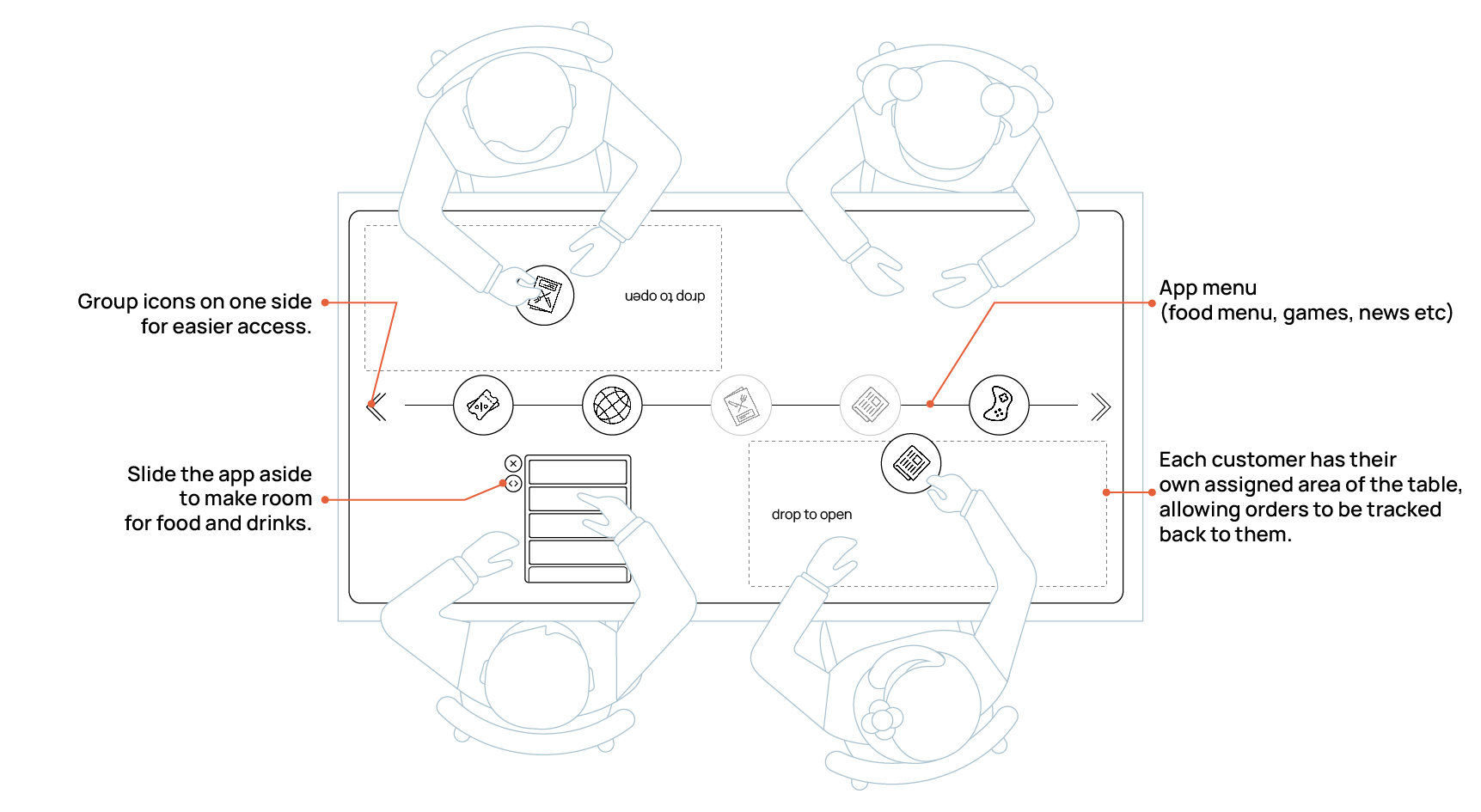
The app was designed to have a menu that allows people to use individual apps or together. Venues would get their level of customization not just by changing backgrounds and colors, but also by allowing them to deploy new custom apps over the air.

#2
Backoffice
Problem
Venues already have a POS from where they control most of their operations. But, we need a way to allow users to customize the appearance of items on the table.
Solution
Building an ecosystem synchronized with POS. When a venue would update their food menu, description or pricing everything will be pushed onto the table. Customers would use Enlighton’s backoffice to add further customization to their food menu (eg pictures) and make adjustments on other items.
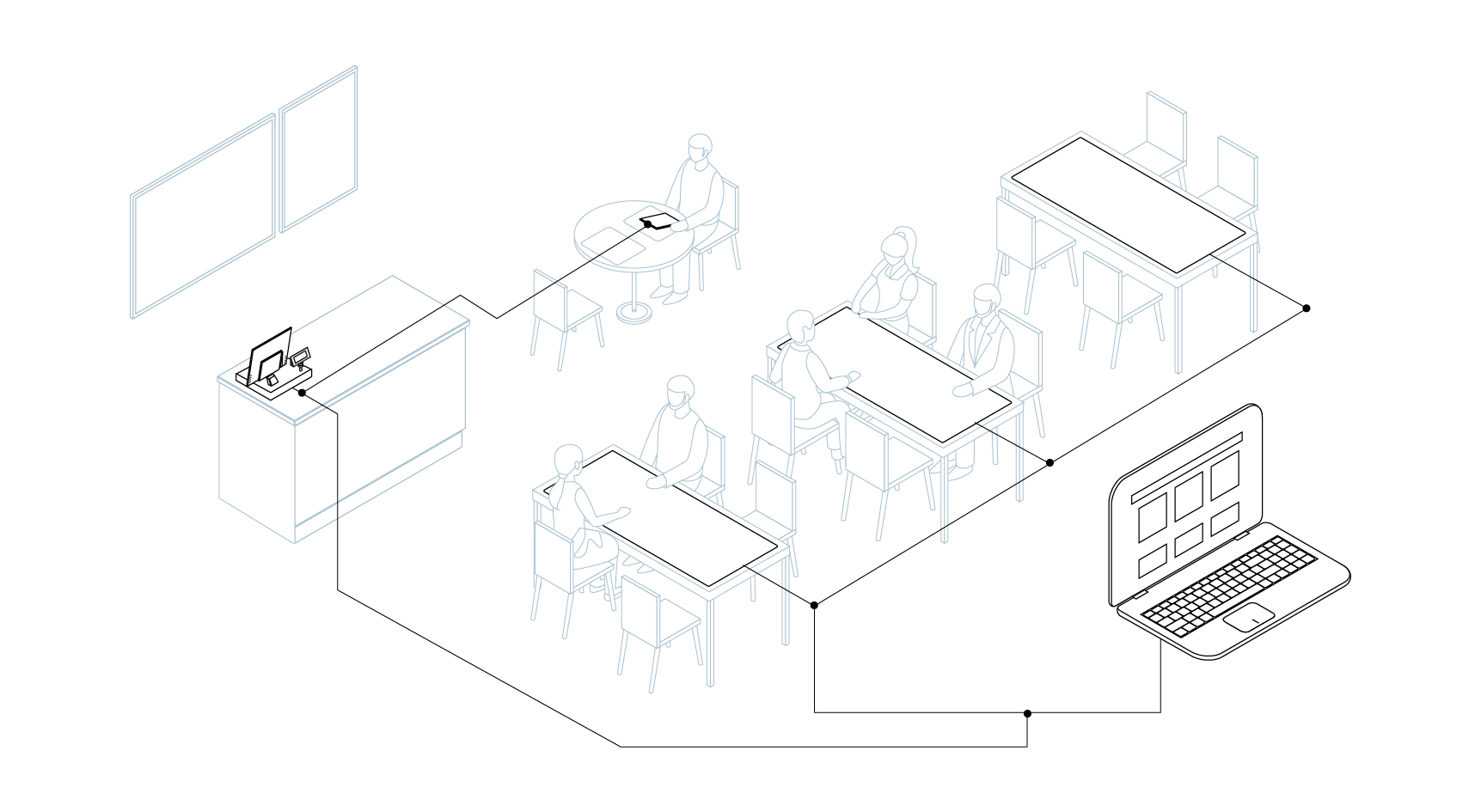
Design process
As Enlighton’s software was developed in stages, I developed a component system that would allow fast deployment for new features.
Since we’re talking about many apps working in sync, I designed sections for easier access. Also, our clients would be able to focus on some single task at a time.
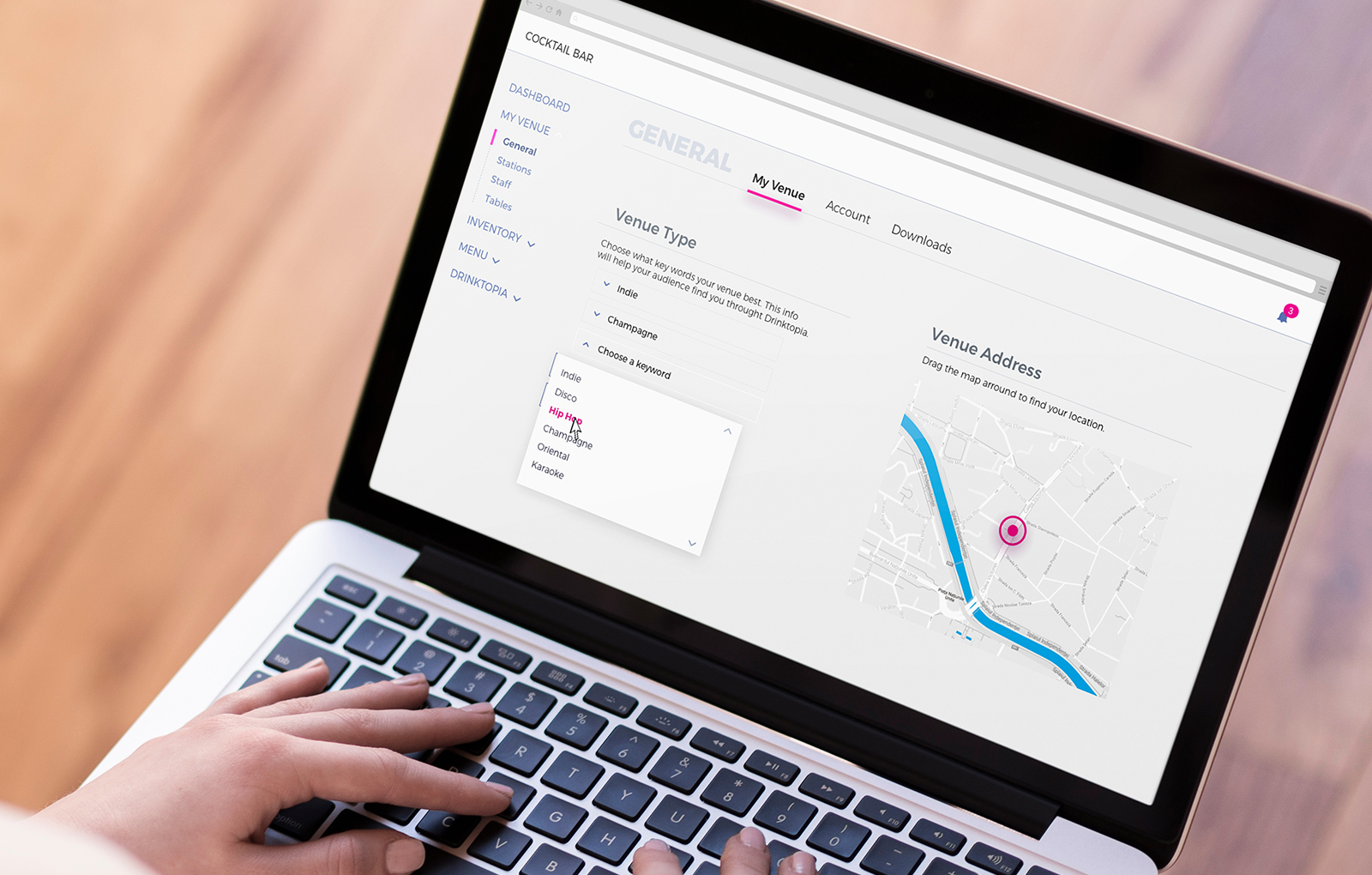
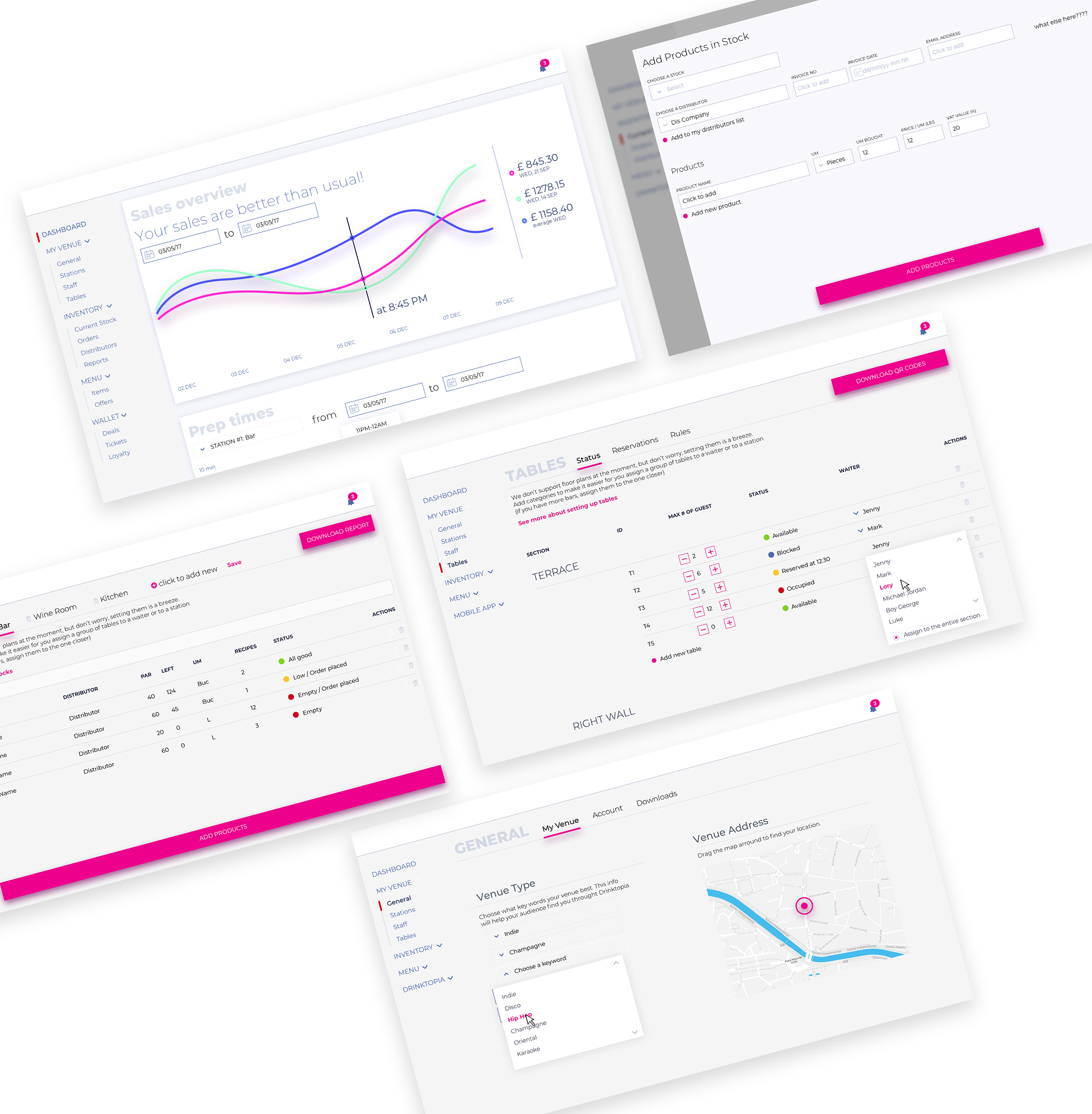
#3
Self Ordering tablets
Problem
Digital tables are fun, but they have one big problem. They don’t work well outside or they can’t be cut in 2 to fit that small space in the corner. Mixing self ordering tables with traditional waiter served tables can create an issue with operations.
Solution
Offer tablets to customers to order. The software is connected to Enlighton’s already powerful backend, so building an app to allow ordering would not be that hard.
Case study #4
Employee tools
Problem
Not everybody wants to use self ordering tools. Some venues take orders at the bar, it’s a bad customer experience for bartenders to hand customers a tablet instead of taking the order directly. We need to close the gap.
Solution
We’ve transformed the customer self ordering tablets into tools employees use to take orders. Additionally, we realised we can use these tools to allow the kitchen to notify waiters when an order is ready and offer a unique set of analytics to venues.

Results
Venues recorded an average 34% increase in check size
Advertisers were open to new opportunities, paying for the new technology
Enlighton became MasterCard preferred partner in Europe
Enlighton won Bar Tech’s “Best Use of Technology” Award